If you’re ready to launch campaigns with IconPeak and want to make sure your tracking is set up correctly, this guide will walk you through how to integrate IconPeak with AppsFlyer in just a few simple steps.
✅ Step 1: Open the Partner Marketplace
Start by logging into your AppsFlyer dashboard.
Navigate to Configuration → Collaborate. There, you’ll find the Partner Marketplace.
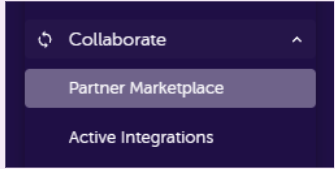
🔍 Step 2: Search for IconPeak
In the search bar, type “IconPeak” and select “agency” from the results.
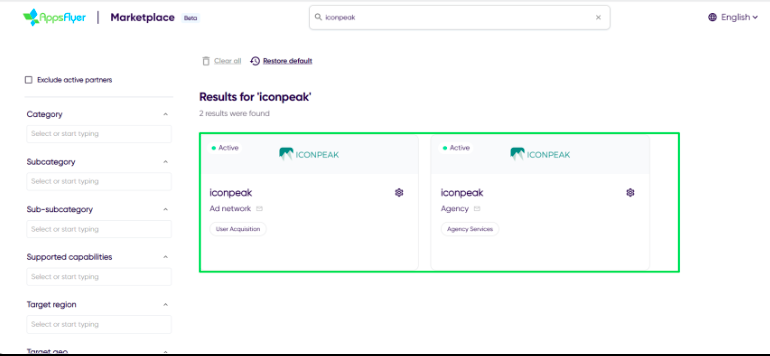
Then, click the Manage Integration button on the right-hand side.
⚙️ Step 3: Set Up Partner Permissions
Inside the Permissions section, make sure the following options are enabled to ensure proper data flow and optimization:
- Enable Agency Permissions (mandatory)
This is required to allow IconPeak to manage and track campaigns within AppsFlyer. - Change the Advanced Privacy Setting (mandatory for iOS)
Essential for IconPeak to receive attributed installs on iOS — this ensures accurate tracking and reporting. - Access retention and cohort reports (mandatory)
Helps our team understand user behavior and optimize toward better retention. - Access aggregate organic data (optional but helpful)
Provides insight into overall performance and helps identify where your campaigns convert best. - Access raw data reports (mandatory)
Allows us to deep dive into user-level events and traffic sources to analyze better and optimize results — we only access data attributed to IconPeak. - Access the Protect360 dashboard & raw data (mandatory)
Helps us monitor traffic quality and reduce fraud through advanced anti-fraud tools.
📈 Step 4: Configure In-App Event Postbacks
- Configure in-app event postbacks toggle ON (mandatory)
To help us optimize performance throughout the full user journey, go to the “Configure In-App Events Postbacks” section.
Please follow these best practices:
- Enable key SDK events
Include both lower-funnel events (purchase, subscriptions, FTD) and upper-funnel ones (app open, registration, login) so we can optimize across the full conversion path. - Send event revenue
If you’re optimizing for ROAS, sharing revenue data lets us align closely with your campaign goals. - Set sending option to:
“All media sources, including organic” – This helps our programmatic channels avoid retargeting existing users, cutting unnecessary costs, and improving efficiency.
And that’s it! Your integration with IconPeak is ready to go 🚀